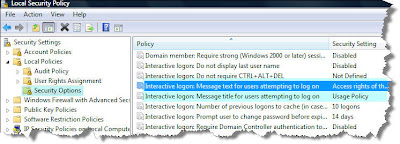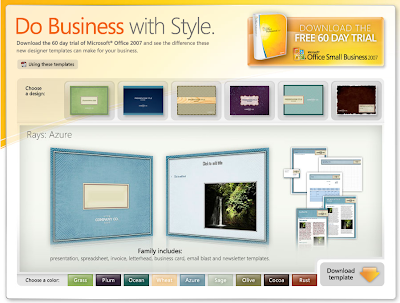Sunday, May 31, 2009
How to open Multi Yahoo Messenger in one computer?
You can open multiple yahoo messenger in one computer, please follow the link below.
1. Click “Start” in your computer.
2. Click “Run” and type “regedit”.
3. Go to HKEY_CURRENT_USER and click on “Yahoo”.
4. Go to the subfolder called “pager” –> “Test”.
5. At the right hand side, right click “New” and choose “DWORD Value”.
6. In “Value Data” type “9999999″.
7. Open your Yahoo and click it again so that you can open more Yahoo Messenger.
8. Have fun and enjoy.
Method 2:
Click on /HKEY_CURRENT_USER/ menuBrowse to Software/Yahoo as seen on the picture
/HKEY_CURRENT_USER/Software/Yahoo/Pager/Test and after u open test right click “new String Value ” and then name it plural.
Modify plural Value data to 0 (ZERO)
Click on Ok and Close every thing.
Now you can open multiple yahoo messenger windows. Just keep on clicking on the yahoo messenger shortcut and it will pop up new window every time.
How to open Multi Yahoo Messenger in one computer?
You can open multiple yahoo messenger in one computer, please follow the link below.
1. Click “Start” in your computer.
2. Click “Run” and type “regedit”.
3. Go to HKEY_CURRENT_USER and click on “Yahoo”.
4. Go to the subfolder called “pager” –> “Test”.
5. At the right hand side, right click “New” and choose “DWORD Value”.
6. In “Value Data” type “9999999″.
7. Open your Yahoo and click it again so that you can open more Yahoo Messenger.
8. Have fun and enjoy.
Method 2:
Click on /HKEY_CURRENT_USER/ menuBrowse to Software/Yahoo as seen on the picture
/HKEY_CURRENT_USER/Software/Yahoo/Pager/Test and after u open test right click “new String Value ” and then name it plural.
Modify plural Value data to 0 (ZERO)
Click on Ok and Close every thing.
Now you can open multiple yahoo messenger windows. Just keep on clicking on the yahoo messenger shortcut and it will pop up new window every time.
Recover Lost Instant Messenger Passwords - GTalk, MSN,Yahoo! or Windows Live.
MessenPass is a password recovery utility that allows you to recover password(s) of all the popular instant messengers: MSN,GTalk, AOL,Yahoo!Messenger,Windows Live Messenger.
The moment you run MessenPass, it automatically decrypts the available passwords, and displays all user name/password pairs that it found in the main window of the application.It will work even without running the messenger at that time.
Only condition is you have chosen the remember your password option in one of the above programs. And also you cannot use this utility for grabbing the passwords of other users, it works only for current logged-on user on your local computer.
This application also supports saving the usernames/passwords to a file instead of displaying on screen. If you want to save to a file directly then use the following switch while launching
/stext
Recover Lost Instant Messenger Passwords - GTalk, MSN,Yahoo! or Windows Live.
MessenPass is a password recovery utility that allows you to recover password(s) of all the popular instant messengers: MSN,GTalk, AOL,Yahoo!Messenger,Windows Live Messenger.
The moment you run MessenPass, it automatically decrypts the available passwords, and displays all user name/password pairs that it found in the main window of the application.It will work even without running the messenger at that time.
Only condition is you have chosen the remember your password option in one of the above programs. And also you cannot use this utility for grabbing the passwords of other users, it works only for current logged-on user on your local computer.
This application also supports saving the usernames/passwords to a file instead of displaying on screen. If you want to save to a file directly then use the following switch while launching
/stext
Windows Vista : Displaying a Custom Interactive Logon Message
Displaying a custom interactive logon message on Windows Vista is very simple. The Local Security Policies of Vista operating system has options that allows you to create a message text that will appear when a user attempts to login to the system. You may use this option to display usage policy message in your office or any other shared computers.
Follow these simple steps to configure a custom interactive logon message
- Click on start menu
- Then select All Programs -->Administrative Tools --> Local Security Policy( alternatively type Local Security Policy in the search bar available in start menu and select the application)
- In the left side panel navigate to Security Settings-->Local Policies-->Security Options.
- In the details panel of right side locate & open Interactive logon:Message title for users attempting to logon and enter title of the custom logon message
- In the details panel of right side locate & open Interactive logon:Message text for users attempting to logon and enter text of the custom logon message
- Now logoff your windows session to view how the custom message is displayed.
Login to Multiple Google Talk Accounts Simultaneously
You can login to multiple Google Talk accounts simultaneously with a very easy hack. Follow these steps
- Create a shortcut of Google Talk messenger on your desktop or any other preferred location .(To create a shortcut, right click on your Google Talk messenger application and select Send To-->Desktop(create shortcut) )
- Right click on the Google Talk messenger icon and select Properties option
- Modify target location text "c:\program files\google\google talk\googletalk.exe" /startmenu to
"c:\program files\google\google talk\googletalk.exe" /nomutex
- Click Ok
Now you can launch multiple Google Talk messengers with this shortcut and enjoy chatting simultaneously with different accounts
Windows Vista : Displaying a Custom Interactive Logon Message
Displaying a custom interactive logon message on Windows Vista is very simple. The Local Security Policies of Vista operating system has options that allows you to create a message text that will appear when a user attempts to login to the system. You may use this option to display usage policy message in your office or any other shared computers.
Follow these simple steps to configure a custom interactive logon message
- Click on start menu
- Then select All Programs -->Administrative Tools --> Local Security Policy( alternatively type Local Security Policy in the search bar available in start menu and select the application)
- In the left side panel navigate to Security Settings-->Local Policies-->Security Options.
- In the details panel of right side locate & open Interactive logon:Message title for users attempting to logon and enter title of the custom logon message
- In the details panel of right side locate & open Interactive logon:Message text for users attempting to logon and enter text of the custom logon message
- Now logoff your windows session to view how the custom message is displayed.
Login to Multiple Google Talk Accounts Simultaneously
You can login to multiple Google Talk accounts simultaneously with a very easy hack. Follow these steps
- Create a shortcut of Google Talk messenger on your desktop or any other preferred location .(To create a shortcut, right click on your Google Talk messenger application and select Send To-->Desktop(create shortcut) )
- Right click on the Google Talk messenger icon and select Properties option
- Modify target location text "c:\program files\google\google talk\googletalk.exe" /startmenu to
"c:\program files\google\google talk\googletalk.exe" /nomutex
- Click Ok
Now you can launch multiple Google Talk messengers with this shortcut and enjoy chatting simultaneously with different accounts
New Yahoo Messenger For Windows Is Amazingly Good - Embraces YouTube, Flickr and Maps
Yahoo today released new version of Yahoo Messenger(v9) application for Windows users. This new version of messenger has nice features like inbuilt ability to play YouTube videos & Filckr albums, new skins, more emoticons and great look and feel.
In a chat conversation if someone sends YouTube video URL, Yahoo Messenger 9.0 allows you to play the video inside chat window without visiting YouTube website.

Yahoo Messenger 9.0 also allows you to preview images of Flickr photo streams, other web images and Maps inside the chat window.

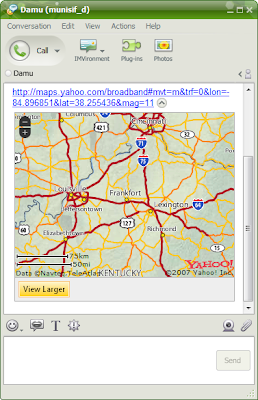
The new version of Yahoo Messenger 9 is a wonderful upgrade for regular users to share images, videos and other multimedia content on the web.
Another interesting feature is, you can configure Yahoo Messenger to deliver the IM messages received while you are Offline to a Mobile as SMS messages.
See the video demo released by Yahoo on the new features of Yahoo Messenger 9
Download Yahoo Messenger 9 for Window Vista and Windows XP
New Yahoo Messenger For Windows Is Amazingly Good - Embraces YouTube, Flickr and Maps
Yahoo today released new version of Yahoo Messenger(v9) application for Windows users. This new version of messenger has nice features like inbuilt ability to play YouTube videos & Filckr albums, new skins, more emoticons and great look and feel.
In a chat conversation if someone sends YouTube video URL, Yahoo Messenger 9.0 allows you to play the video inside chat window without visiting YouTube website.

Yahoo Messenger 9.0 also allows you to preview images of Flickr photo streams, other web images and Maps inside the chat window.

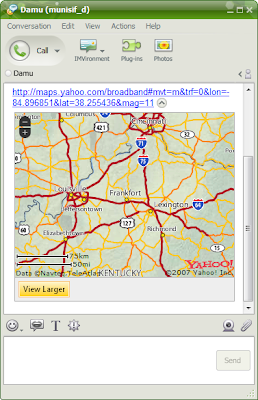
The new version of Yahoo Messenger 9 is a wonderful upgrade for regular users to share images, videos and other multimedia content on the web.
Another interesting feature is, you can configure Yahoo Messenger to deliver the IM messages received while you are Offline to a Mobile as SMS messages.
See the video demo released by Yahoo on the new features of Yahoo Messenger 9
Download Yahoo Messenger 9 for Window Vista and Windows XP
Password Protect Any Folder on Your computer Using 'My Lockbox' Freeware.
My Lockbox is a easy and free way to quickly hide and password protect any folder from being shown in the Windows files system, and will do so under Windows safe mode as well.
The protected folder is hidden from any user and application of your system, including Administrator and System itself. It is impossible to access the lockbox not only from the local computer, but also from the net.
My Lockbox gives us a most promising protection even under safe mode. Also with the clean and skinned user interface we can hide and unhide protected folder at a push of a button.
The best thing about the tool is if you have any problem, you will get excellent customer service from the company that developed this software.They will even help you if the password does not work anymore.
Password Protect Any Folder on Your computer Using 'My Lockbox' Freeware.
My Lockbox is a easy and free way to quickly hide and password protect any folder from being shown in the Windows files system, and will do so under Windows safe mode as well.
The protected folder is hidden from any user and application of your system, including Administrator and System itself. It is impossible to access the lockbox not only from the local computer, but also from the net.
My Lockbox gives us a most promising protection even under safe mode. Also with the clean and skinned user interface we can hide and unhide protected folder at a push of a button.
The best thing about the tool is if you have any problem, you will get excellent customer service from the company that developed this software.They will even help you if the password does not work anymore.
The Three Must-Have Antivirus/Spyware Software Free Downloads
One of the most critical applications for your PC is a good antivirus program.Also,the latest viruses are more sophisticated and aggressive than ever. Thankfully, with anti-virus software, you can confidently keep your data safe and your computer completely free of infection.
Avast Anti-Virus

Unlike antivirus trailwares such as MCAfee or Symantec, it's absolutely free for personal and home use.Also it won't slow down your PC by taking too much RAM or system resources. Despite its lean build, it protects your computer as the bigger programs do. It offers live virus protection to stop your machine from being infected in the first place, virus scanning and virus killing, and various protections against e-mail viruses, Web-borne viruses, and other threats.
Download Avast Anti-Virus
Ad-Aware 2007 Free

If you haven't used this before, consider it a must-have.This longtime favorite spyware killer recently underwent a upgrade. After all, not only does it kill spyware, but it's free as well.
It's exceptionally easy to use, and lets you customize spyware scans as well as schedule them. When the program reports what it finds, you can tell it to kill the potential infections, put them into quarantine, or ignore them. The new interface is much slicker-looking and easier to use than earlier versions.
Download Ad-Aware 2007 Free
Windows Defender
Spyware is so hard to detect that you should use more than one antispyware app. Windows Defender is a very good choice for a second layer of security. It's free, it does a nice job of finding and killing spyware, and, unlike Ad-Aware, it offers real-time protection.
It also has some extras, such as tools for monitoring all the software and processes currently running on your PC, and for stopping programs from running on startup if you decide you don't need them.
Download Windows Defender
Related Post:
Download Free Norton Internet Security 2007 Mini Version : Norton Security Scan with Google Pack.
The Three Must-Have Antivirus/Spyware Software Free Downloads
One of the most critical applications for your PC is a good antivirus program.Also,the latest viruses are more sophisticated and aggressive than ever. Thankfully, with anti-virus software, you can confidently keep your data safe and your computer completely free of infection.
Avast Anti-Virus

Unlike antivirus trailwares such as MCAfee or Symantec, it's absolutely free for personal and home use.Also it won't slow down your PC by taking too much RAM or system resources. Despite its lean build, it protects your computer as the bigger programs do. It offers live virus protection to stop your machine from being infected in the first place, virus scanning and virus killing, and various protections against e-mail viruses, Web-borne viruses, and other threats.
Download Avast Anti-Virus
Ad-Aware 2007 Free

If you haven't used this before, consider it a must-have.This longtime favorite spyware killer recently underwent a upgrade. After all, not only does it kill spyware, but it's free as well.
It's exceptionally easy to use, and lets you customize spyware scans as well as schedule them. When the program reports what it finds, you can tell it to kill the potential infections, put them into quarantine, or ignore them. The new interface is much slicker-looking and easier to use than earlier versions.
Download Ad-Aware 2007 Free
Windows Defender
Spyware is so hard to detect that you should use more than one antispyware app. Windows Defender is a very good choice for a second layer of security. It's free, it does a nice job of finding and killing spyware, and, unlike Ad-Aware, it offers real-time protection.
It also has some extras, such as tools for monitoring all the software and processes currently running on your PC, and for stopping programs from running on startup if you decide you don't need them.
Download Windows Defender
Related Post:
Download Free Norton Internet Security 2007 Mini Version : Norton Security Scan with Google Pack.
Recover Lost Instant Messenger Passwords - GTalk, MSN,Yahoo! or Windows Live.
MessenPass is a password recovery utility that allows you to recover password(s) of all the popular instant messengers: MSN,GTalk, AOL,Yahoo!Messenger,Windows Live Messenger.
The moment you run MessenPass, it automatically decrypts the available passwords, and displays all user name/password pairs that it found in the main window of the application.It will work even without running the messenger at that time.
Only condition is you have chosen the remember your password option in one of the above programs. And also you cannot use this utility for grabbing the passwords of other users, it works only for current logged-on user on your local computer.
This application also supports saving the usernames/passwords to a file instead of displaying on screen. If you want to save to a file directly then use the following switch while launching
/stext
Spyware.CyberLog-X Scamware - Remove It Safely
Recently my personal computer is infected with Spyware.CyberLog-X scamware. This scamware program inserts a new icon in the task bar(yellow warning triangle) and once in every couple of minutes it shows up an alert message with the following text
---------------------------
Critical System Warning!
---------------------------
Your system is probably infected with latest version of Spyware.CyberLog-X.
Type: Spyware
Infection Length: 266,129 bytes
Risk: High
Systems Affected: Windows 95, 98, 2000, NT, 2003 Server,
Windows XP, Windows Vista
Behavior: Spyware.CyberLog-X is a spyware program that
monitors user activity, logs keystrokes, and tracks
Web sites visited.
Symptoms: Low Internet connection speed
Low system perfomance
Security center alerts
Strange pop up windows
Protection: Click OK to donwload antispyware software.
---------------------------
OK Cancel
---------------------------
The malicious program is reported widely on the Internet as Spyware.CyberLog-X, Trojan-Spy.win32@mx, VirusBurst scamware which is used to promote bogus software.
This scamware can be easily removed by running Norton PC Tools Spyware Doctor on the infected PC. Norton PC Tools Spyware Doctor is a free software distributed as part of the famous freeware Google Pack.Google Pack provides
What is Google Pack?
Google Pack is a bundle of freeware softwares specially selected by Google. These software are very useful for day to day activities of computer users which includes applications for keeping system secure to managing digital photographs.
Recover Lost Instant Messenger Passwords - GTalk, MSN,Yahoo! or Windows Live.
MessenPass is a password recovery utility that allows you to recover password(s) of all the popular instant messengers: MSN,GTalk, AOL,Yahoo!Messenger,Windows Live Messenger.
The moment you run MessenPass, it automatically decrypts the available passwords, and displays all user name/password pairs that it found in the main window of the application.It will work even without running the messenger at that time.
Only condition is you have chosen the remember your password option in one of the above programs. And also you cannot use this utility for grabbing the passwords of other users, it works only for current logged-on user on your local computer.
This application also supports saving the usernames/passwords to a file instead of displaying on screen. If you want to save to a file directly then use the following switch while launching
/stext
Spyware.CyberLog-X Scamware - Remove It Safely
Recently my personal computer is infected with Spyware.CyberLog-X scamware. This scamware program inserts a new icon in the task bar(yellow warning triangle) and once in every couple of minutes it shows up an alert message with the following text
---------------------------
Critical System Warning!
---------------------------
Your system is probably infected with latest version of Spyware.CyberLog-X.
Type: Spyware
Infection Length: 266,129 bytes
Risk: High
Systems Affected: Windows 95, 98, 2000, NT, 2003 Server,
Windows XP, Windows Vista
Behavior: Spyware.CyberLog-X is a spyware program that
monitors user activity, logs keystrokes, and tracks
Web sites visited.
Symptoms: Low Internet connection speed
Low system perfomance
Security center alerts
Strange pop up windows
Protection: Click OK to donwload antispyware software.
---------------------------
OK Cancel
---------------------------
The malicious program is reported widely on the Internet as Spyware.CyberLog-X, Trojan-Spy.win32@mx, VirusBurst scamware which is used to promote bogus software.
This scamware can be easily removed by running Norton PC Tools Spyware Doctor on the infected PC. Norton PC Tools Spyware Doctor is a free software distributed as part of the famous freeware Google Pack.Google Pack provides
What is Google Pack?
Google Pack is a bundle of freeware softwares specially selected by Google. These software are very useful for day to day activities of computer users which includes applications for keeping system secure to managing digital photographs.
Hacking Gmail Account by Capturing User Cookies
Browsing Gmail on your laptop using a Wi-Fi hotspot is proved to be insecure. Robert Graham, CEO of Errata security, demonstrated how easily this can be done.
During the Black Hat 2007 security convention held at Las Vegas, Graham did a live demonstration on a journalist in the audience. This was done by capturing cookies, then cloning them into his browser. The victim was using a typical unprotected Wi-Fi Hotspot and his Gmail account popped on the large projection screen for 500 audience members to see.
With the help of Ferret application first he grabs cookies and session IDs of the target system. Then he clones the captured cookies and session IDs on his system with the help of Hamster application. Once the identity is cloned, Graham is able to jump on to online services like Gmail with full access to read and send email on behalf of the victim.
Robert would likely to make the attack tools publicly available via the company's website for anyone to download.
This type of attacks can hijack sessions in almost any cookie-based web application like Microsoft's Hotmail,Yahoo Mail and other social networking sites running on HTTP mode.
In order to prevent such attacks when you use email clients in a public wi-fi hotspot use https:// instead of http://. To access secured Gmail point to the URL https://mail.google.com/mail/ and for Yahoo Mail and Microsoft's Hotmail clicked secured login links displayed in the login page.
Read more about this from Robert blog Errata Security: SideJacking with Hamster
Hacking Gmail Account by Capturing User Cookies
Browsing Gmail on your laptop using a Wi-Fi hotspot is proved to be insecure. Robert Graham, CEO of Errata security, demonstrated how easily this can be done.
During the Black Hat 2007 security convention held at Las Vegas, Graham did a live demonstration on a journalist in the audience. This was done by capturing cookies, then cloning them into his browser. The victim was using a typical unprotected Wi-Fi Hotspot and his Gmail account popped on the large projection screen for 500 audience members to see.
With the help of Ferret application first he grabs cookies and session IDs of the target system. Then he clones the captured cookies and session IDs on his system with the help of Hamster application. Once the identity is cloned, Graham is able to jump on to online services like Gmail with full access to read and send email on behalf of the victim.
Robert would likely to make the attack tools publicly available via the company's website for anyone to download.
This type of attacks can hijack sessions in almost any cookie-based web application like Microsoft's Hotmail,Yahoo Mail and other social networking sites running on HTTP mode.
In order to prevent such attacks when you use email clients in a public wi-fi hotspot use https:// instead of http://. To access secured Gmail point to the URL https://mail.google.com/mail/ and for Yahoo Mail and Microsoft's Hotmail clicked secured login links displayed in the login page.
Read more about this from Robert blog Errata Security: SideJacking with Hamster
View Word, Excel, PowerPoint Documents Without Microsoft Office
You received a Microsoft Office file(word/excel/powerpoint) as a mail attachment from your friend but there is no Microsoft Office on your computer to open the file.
You have two options to view the attached Microsoft Office file: purchase Microsoft Office Software or just download free Microsoft Office document viewers.
The free Microsoft Office viewer software allows you to view and print Microsoft documents created any version of Microsoft Office between Office 2000 to Office 2007. You can also copy data from Office documents to another programs.
However, you cannot edit an open file, save a file, or create a new file.
Related: Open MS Office 2007 Documents With MS Office 2003 or Earlier Versions
Download Free Microsoft Office 2007 Templates
Microsoft released a set of free designer templates for creating professional spreadsheets, documents, letterheads, invoices, email, newsletters and business cards.
The free download available online has 6 designer templates with option to customize the colour scheme before downloading. The best part is each design has matching template sets for presentations to invoices and emails to newsletters that will look sharp, consistent and powerful.
How to download the templates
1) Go to free templates web site
2) Choose your design by selecting one among the six preview thumbnails shown along the top
3) Customize the colour of the template by choosing one among the 9 colour options available along the bottom
4) Click on Download Template image to download a zip file of template set
How to use the downloaded templates
The instructions for using the templates are documented in a PDF file available at here and here.
View Word, Excel, PowerPoint Documents Without Microsoft Office
You received a Microsoft Office file(word/excel/powerpoint) as a mail attachment from your friend but there is no Microsoft Office on your computer to open the file.
You have two options to view the attached Microsoft Office file: purchase Microsoft Office Software or just download free Microsoft Office document viewers.
The free Microsoft Office viewer software allows you to view and print Microsoft documents created any version of Microsoft Office between Office 2000 to Office 2007. You can also copy data from Office documents to another programs.
However, you cannot edit an open file, save a file, or create a new file.
Related: Open MS Office 2007 Documents With MS Office 2003 or Earlier Versions
Download Free Microsoft Office 2007 Templates
Microsoft released a set of free designer templates for creating professional spreadsheets, documents, letterheads, invoices, email, newsletters and business cards.
The free download available online has 6 designer templates with option to customize the colour scheme before downloading. The best part is each design has matching template sets for presentations to invoices and emails to newsletters that will look sharp, consistent and powerful.
How to download the templates
1) Go to free templates web site
2) Choose your design by selecting one among the six preview thumbnails shown along the top
3) Customize the colour of the template by choosing one among the 9 colour options available along the bottom
4) Click on Download Template image to download a zip file of template set
How to use the downloaded templates
The instructions for using the templates are documented in a PDF file available at here and here.
Where Is the Change Case Feature in Word 2007? [Microsoft Office Tips]
Microsoft Word's Change Case is one of the handiest feature. It's very smart in changing the case of text one format to another. For example you can modify text from lowercase to all capitals with a single click.
So now you are using Word 2007, how do you locate the Change Case feature? For keyboard pros, nothing has changed: Shift + F3 will toggle the select the text from one case to another. But if you are a menu driven user then your need to search all over the ribbon menus or simple read the rest of the article.
Click the Home tab on the Ribbon and then find the Change Case button(shown in the image below) in the Font group.

The ribbon menu of Office 2007 has set new standards of user interface which are very useful. But the users who worked with pervious interfaces have to readjust thinking a little bit.
Selecting Text Vertically in MS Word[How To]
Selecting text vertically is often required for documenters when they need to delete the words beginning in a list, especially if they are reformatting text pasted from other sources.
Do you know that Microsoft Word has a nice feature which allows us to select text vertically?
It is very simple. To vertically select, all you have to do is to hold the Alt key while selecting text
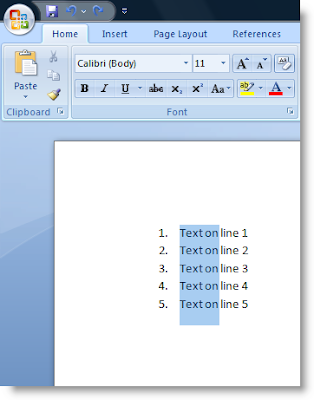
The above image shows vertical selection of first two words in a list. After selecting you can copy or cut the text. This feature is not only for lists, it works in any part of the document.
Hope this tip will be useful to you. Do you know any other tips? Share with us through comments.
Where Is the Change Case Feature in Word 2007? [Microsoft Office Tips]
Microsoft Word's Change Case is one of the handiest feature. It's very smart in changing the case of text one format to another. For example you can modify text from lowercase to all capitals with a single click.
So now you are using Word 2007, how do you locate the Change Case feature? For keyboard pros, nothing has changed: Shift + F3 will toggle the select the text from one case to another. But if you are a menu driven user then your need to search all over the ribbon menus or simple read the rest of the article.
Click the Home tab on the Ribbon and then find the Change Case button(shown in the image below) in the Font group.

The ribbon menu of Office 2007 has set new standards of user interface which are very useful. But the users who worked with pervious interfaces have to readjust thinking a little bit.
Selecting Text Vertically in MS Word[How To]
Selecting text vertically is often required for documenters when they need to delete the words beginning in a list, especially if they are reformatting text pasted from other sources.
Do you know that Microsoft Word has a nice feature which allows us to select text vertically?
It is very simple. To vertically select, all you have to do is to hold the Alt key while selecting text
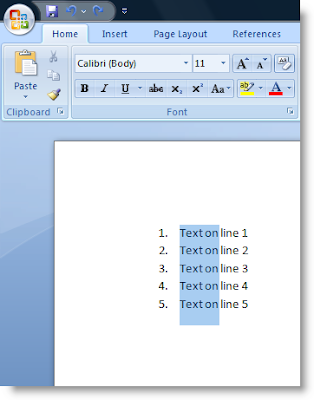
The above image shows vertical selection of first two words in a list. After selecting you can copy or cut the text. This feature is not only for lists, it works in any part of the document.
Hope this tip will be useful to you. Do you know any other tips? Share with us through comments.
Identify and Delete Blank Records in Microsoft Excel Easily
Problem
A huge number of records are available in Microsoft Excel worksheet with many blank records here and there. You want to identify and delete all the blank records automatically. Also you want to maintain the original order of records available in the worksheet while removing the blank records.
The option of sorting the records and deleting the blanks is ruled out as sorting changes the order of records. We should remove the blank records without disturbing the order of records available in the worksheet.
Solution
Follow these steps to remove the blank records without disturbing the order of data
- Select the range of cells from which blank records you want to delete
- Press F5 to popup Go To option window
- Select Special... option available in the Go To window; displays Go To Special window
- Choose Blanks option displayed in the window
- Click OK; Excel identifies and highlights all the blank rows in the selected range.
- Right click on one of the highlighted cells and select the option Delete; displays Delete popup window.
- Choose Entire row option available in the Delete window
- Click Ok; Excel deletes all the blank records.
Identify and Delete Blank Records in Microsoft Excel Easily
Problem
A huge number of records are available in Microsoft Excel worksheet with many blank records here and there. You want to identify and delete all the blank records automatically. Also you want to maintain the original order of records available in the worksheet while removing the blank records.
The option of sorting the records and deleting the blanks is ruled out as sorting changes the order of records. We should remove the blank records without disturbing the order of records available in the worksheet.
Solution
Follow these steps to remove the blank records without disturbing the order of data
- Select the range of cells from which blank records you want to delete
- Press F5 to popup Go To option window
- Select Special... option available in the Go To window; displays Go To Special window
- Choose Blanks option displayed in the window
- Click OK; Excel identifies and highlights all the blank rows in the selected range.
- Right click on one of the highlighted cells and select the option Delete; displays Delete popup window.
- Choose Entire row option available in the Delete window
- Click Ok; Excel deletes all the blank records.
Thursday, May 28, 2009
Softwares
- Dell AIO 922 Printer Driver
- Dial-a-fix (For XP)
- Dll Re-register IE
- Dll Re-register IE7
- Download Browsers
- Free Multimedia Software
- K-Lite Codec Pack
- McAfee Virtual Tecnician (A solution of McAfee problem)
- Microsoft .NET Framework All Version
- SubInACL Tool to reset registry permissions
- Windows Installer 3.1
- Combofix
Softwares
- Dell AIO 922 Printer Driver
- Dial-a-fix (For XP)
- Dll Re-register IE
- Dll Re-register IE7
- Download Browsers
- Free Multimedia Software
- K-Lite Codec Pack
- McAfee Virtual Tecnician (A solution of McAfee problem)
- Microsoft .NET Framework All Version
- SubInACL Tool to reset registry permissions
- Windows Installer 3.1
- Combofix
Removal Tools
- Adobe flash player Uninstaller
- AVG Remover Tool
- CLEAR UTILITY for Kodak EasyShare Software
- How to remove Antivirus 2008
- How to remove Spyware Remove 2008
- How to uninstall McAfee Anti virus
- I-Tunes Uninstaller
- IE7 - Easy Remover
- iTunes Removal Tool
- Kaspersky Anti-Virus Remover
- Microsoft .NET Framework 3.0 Uninstall Tool
- Microsoft One Care Uninstaller
- Microsoft One Care Uninstaller 1
- MSN Chat Uninstaller
- Nero removal tool
- Norton Removal tool 2006/2005/2004/2003
- Norton Removal tool 2008
- Revo Uninstaller
- Trend Micro Uinstaller
- Trojan Remover
- Uninstall Cleanup Tool for Microsoft .NET Framework 1.0, Microsoft .NET Framework 1.1, Microsoft Visual Studio .NET 2002 and Microsoft Visual Studio .NET 2003
- Windows Cleanup Utility
Removal Tools
- Adobe flash player Uninstaller
- AVG Remover Tool
- CLEAR UTILITY for Kodak EasyShare Software
- How to remove Antivirus 2008
- How to remove Spyware Remove 2008
- How to uninstall McAfee Anti virus
- I-Tunes Uninstaller
- IE7 - Easy Remover
- iTunes Removal Tool
- Kaspersky Anti-Virus Remover
- Microsoft .NET Framework 3.0 Uninstall Tool
- Microsoft One Care Uninstaller
- Microsoft One Care Uninstaller 1
- MSN Chat Uninstaller
- Nero removal tool
- Norton Removal tool 2006/2005/2004/2003
- Norton Removal tool 2008
- Revo Uninstaller
- Trend Micro Uinstaller
- Trojan Remover
- Uninstall Cleanup Tool for Microsoft .NET Framework 1.0, Microsoft .NET Framework 1.1, Microsoft Visual Studio .NET 2002 and Microsoft Visual Studio .NET 2003
- Windows Cleanup Utility
Monday, May 25, 2009
Office application and its alternate

- AbiWord [similar to Microsoft® Word]
- ATnotes
- Doc Convertor
- Fonts (download all types of fonts)
- Fonts 1 (download all types of fonts)
- Microsoft Excel Viewer 2000,02,03,07
- Microsoft Works 2000 Converter for Word 97/2000
- Microsoft Works 6–9 File Converter
- Mozilla Sunbird® [Coss-platform calendar application ]
- MS Word Viewer 2003
- MS Word Viewer 2007
- MS Power Point Viewer 2007
- MS Office Compatibility Pack for Word, Excel, and PowerPoint 2007 File Formats
- Open Office
- PhraseExpress
- MS PowerPoint Viewer 2003
- Unit Converter
- Unit Converter 1
Office application and its alternate

- AbiWord [similar to Microsoft® Word]
- ATnotes
- Doc Convertor
- Fonts (download all types of fonts)
- Fonts 1 (download all types of fonts)
- Microsoft Excel Viewer 2000,02,03,07
- Microsoft Works 2000 Converter for Word 97/2000
- Microsoft Works 6–9 File Converter
- Mozilla Sunbird® [Coss-platform calendar application ]
- MS Word Viewer 2003
- MS Word Viewer 2007
- MS Power Point Viewer 2007
- MS Office Compatibility Pack for Word, Excel, and PowerPoint 2007 File Formats
- Open Office
- PhraseExpress
- MS PowerPoint Viewer 2003
- Unit Converter
- Unit Converter 1