In Outlook Express there is a feature to "hang up after sending or receiving email" so that you won't be online for too long, if you happen to have an account where you have limited dial up access. However, this does not apply for many users. Do the following below to fix the problem.
- Open Outlook Express.
Click on Tools >Options.
The Options window will show up.
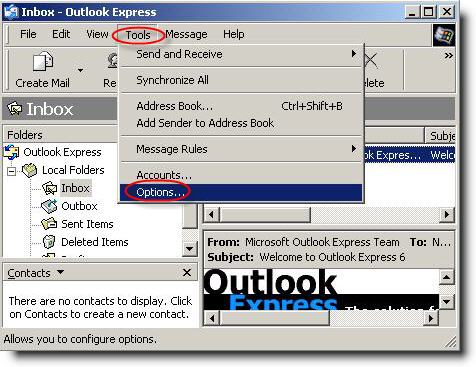
Click on
Connection tab.
Under the
Dial-up area you will see two check boxes.
Uncheck the box
Hang up after sending and receiving.
Click
Apply >
OK.
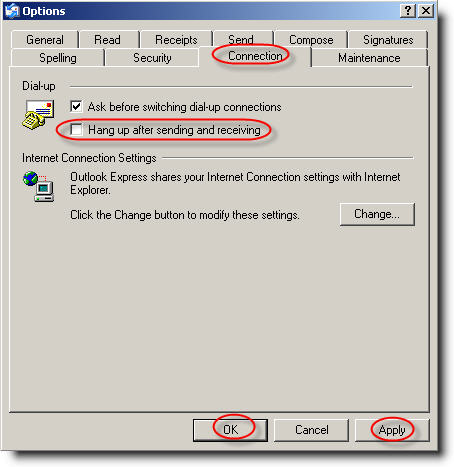
Outlook Express will no longer disconnect your connection after checking mails.
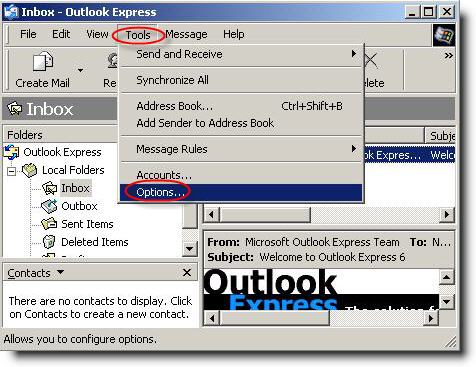 Click on Connection tab.
Click on Connection tab.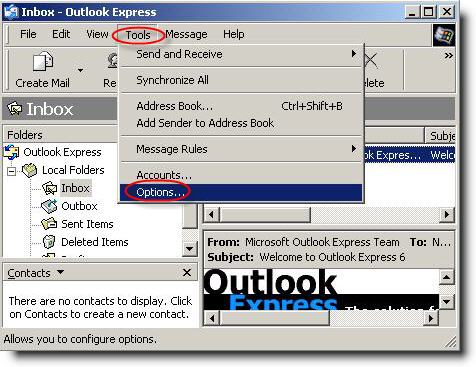 Click on Connection tab.
Click on Connection tab.
No comments:
Post a Comment