Open Outlook Express.
Click on Tools > Options.
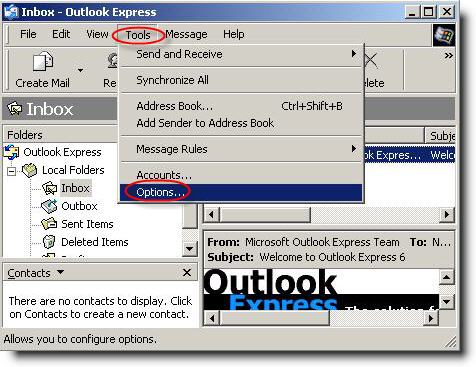 The Options window appears
The Options window appearsClick General tab.
In the Send/Receive Messages area, select the check box next to Play Sound When New Messages Arrive.
Click Apply.
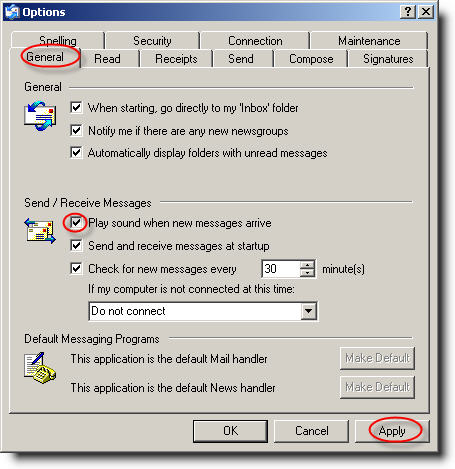 From now on, you will receive alerts whenever there is a new mail in your Inbox.
From now on, you will receive alerts whenever there is a new mail in your Inbox. 
No comments:
Post a Comment